This Eco-Libre 2025 Annual Report will discuss the state of the Eco-Libre project at the end of 2025 and the progress we made throughout the year 2025.
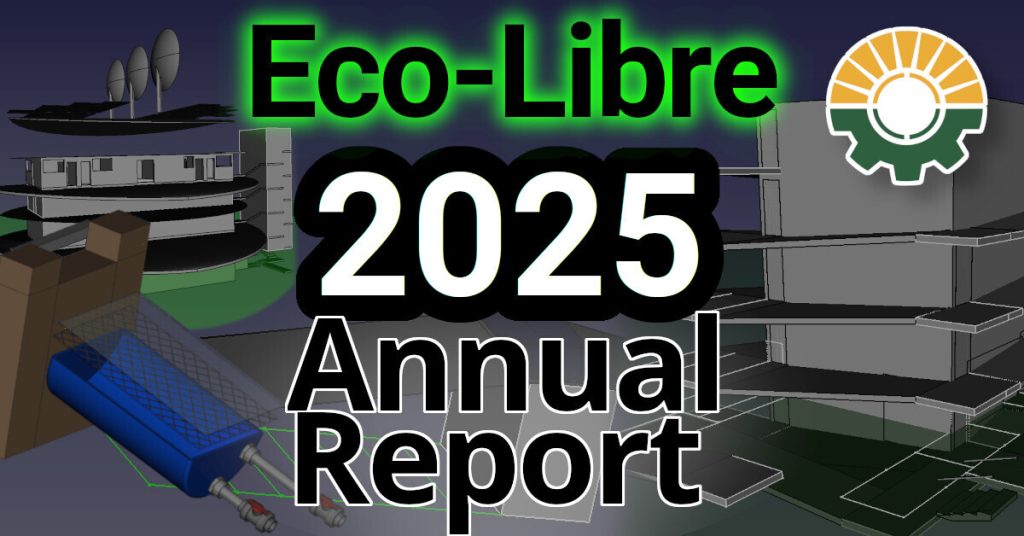

This Eco-Libre 2025 Annual Report will discuss the state of the Eco-Libre project at the end of 2025 and the progress we made throughout the year 2025.
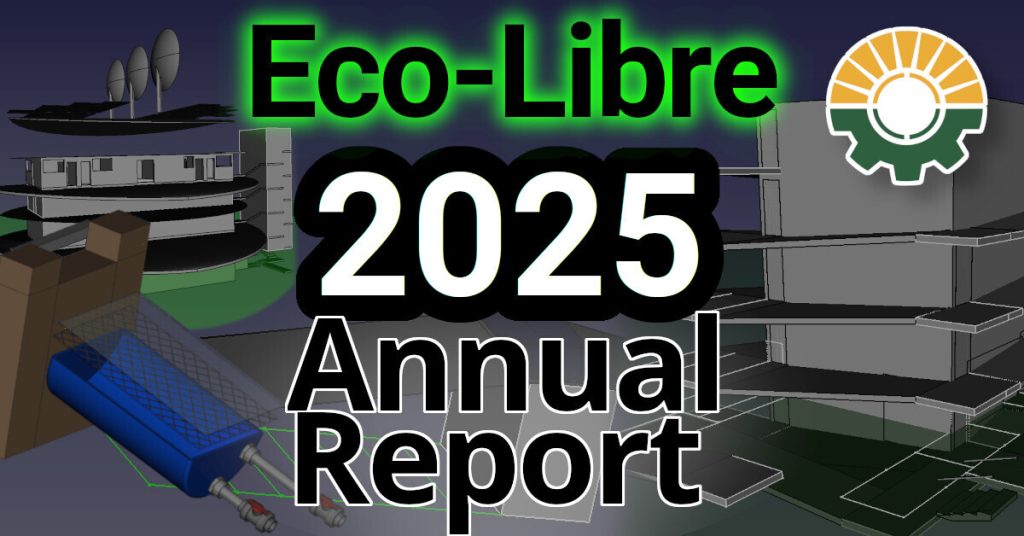
We’re happy to announce the release of the Eco-Libre Life-Line version 2025.10.
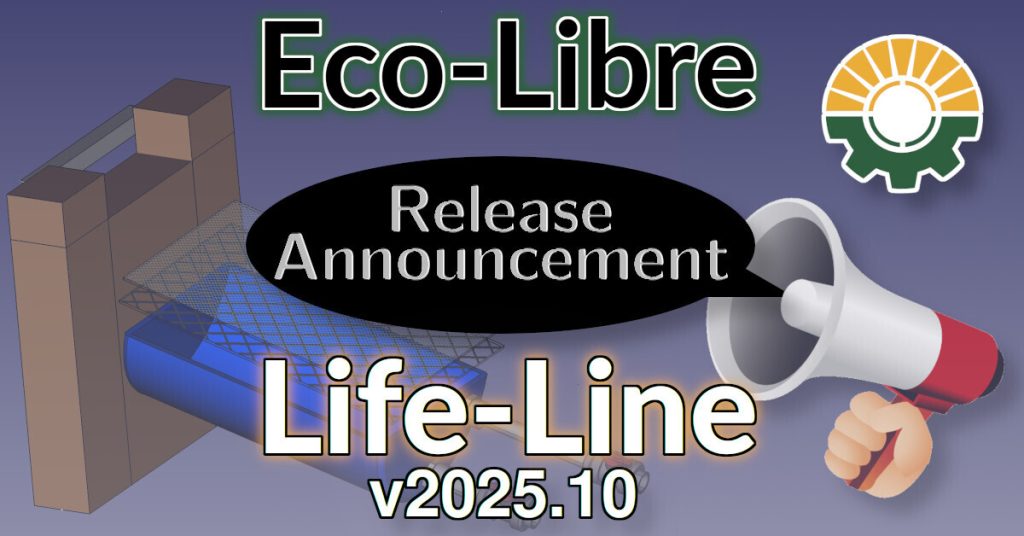
This release concludes the manual merge of the contributions from volunteer Jack Nugent. It includes CAD designs for the self-cleaning, raw surface water intake and sphinx documentation.
🛈 Note: Just want to build it?
This article describes a historical "release" of this project (a snapshot in time of our CAD designs and documentation).
If you just want to know how to build it, see the project's documentation
• eco-libre.org/p/life-line
Part of the difficulty in completing this merge was the fact that the Eco-Libre Life-Line’s intake system includes expanded metal as a support structure and a fine mesh for preventing debris from entering the raw water intake drum.
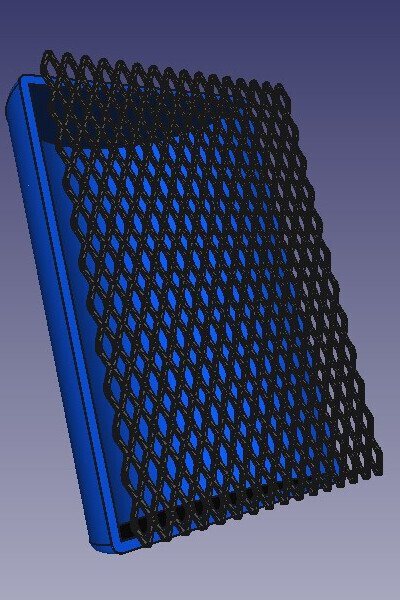
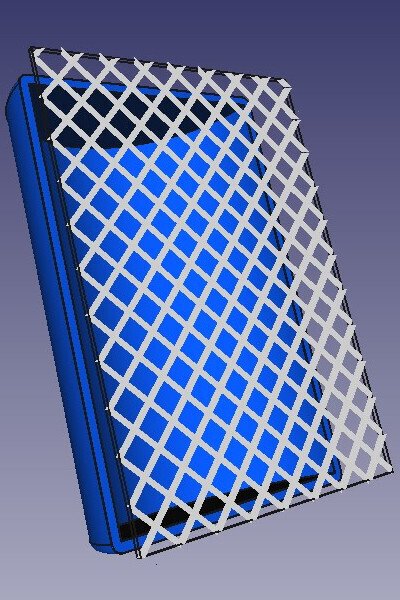
Modeling these materials in FreeCAD caused the MemSize to bloat, crashing FreeCAD. In the past month, Eco-Libre founder Michael Altfield published two articles that described the process to isolate these troublesome objects and how to optimize them with a Draft Hatch. These optimizations (as well as simplifying objects like threaded bolts pipes, valves, and steel angle) reduced the total MemSize from 114.8 MB to 1.02 MB.
Continue readingThis guide will show how to model sheets of Expanded Metal in FreeCAD, without slowing (or killing) FreeCAD.
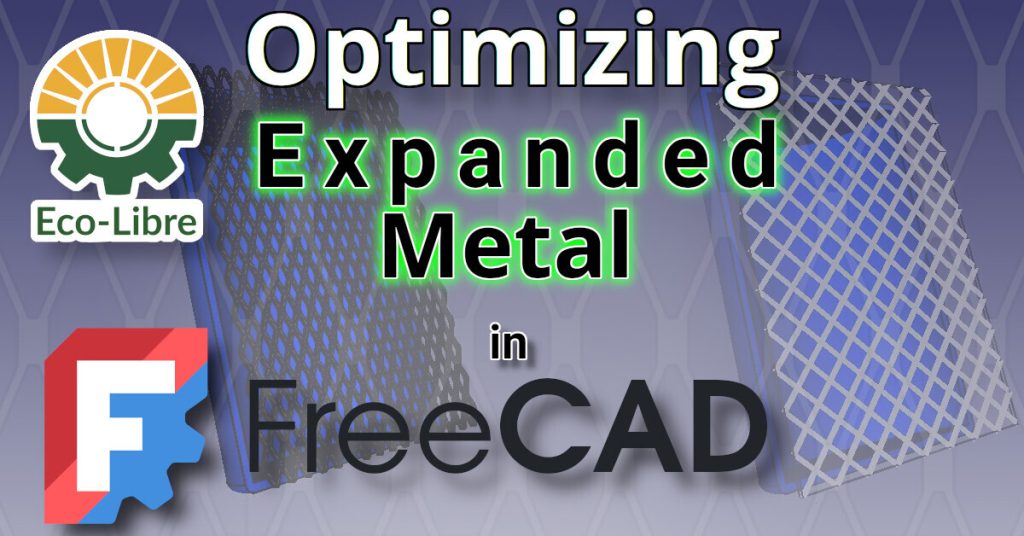
In our last guide, we looked at how to get a granular view of the size (in bytes) of each layer in a FreeCAD file — so we could figure out which object was causing the file to be so large and slow. We found that 90% of the file’s (uncompressed) MemSize was being caused by just one item: a 95 cm x 68 cm sheet of Expanded Metal.
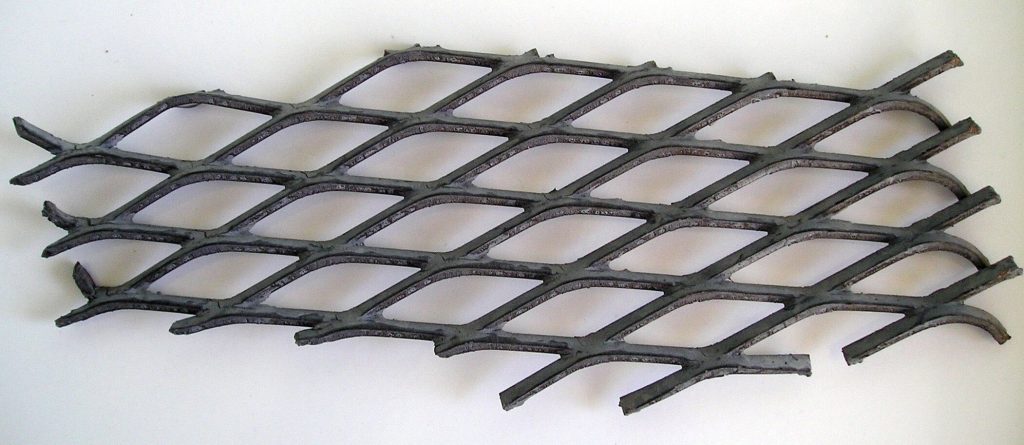
Unfortunately, rendering mesh objects (like Expanded Metal) in any CAD software can cause enormous lag in the app.
This article is part of a 3-part series: